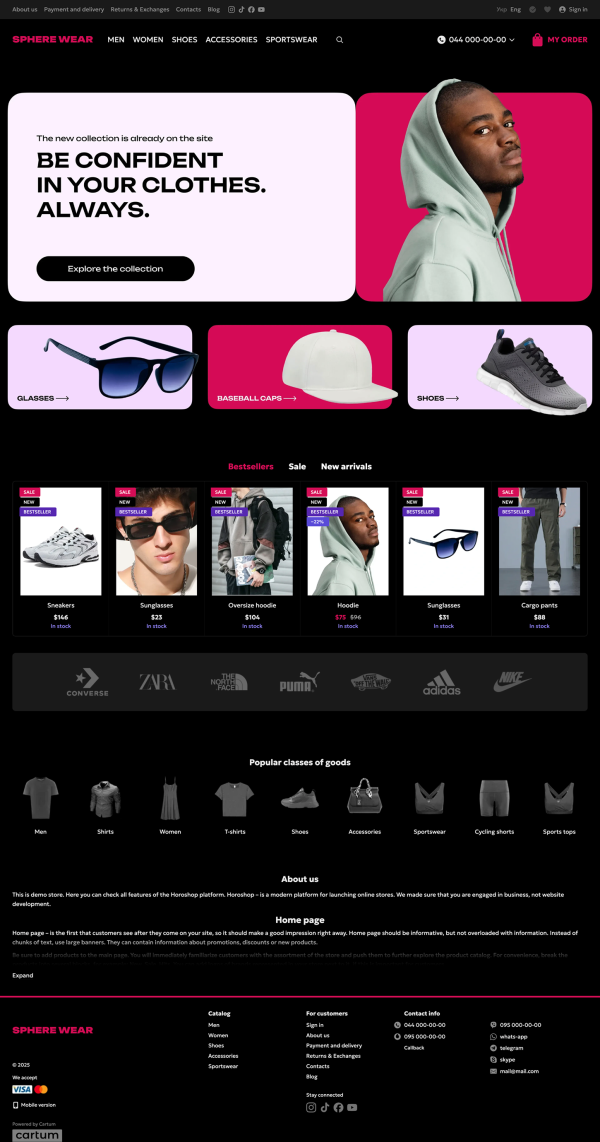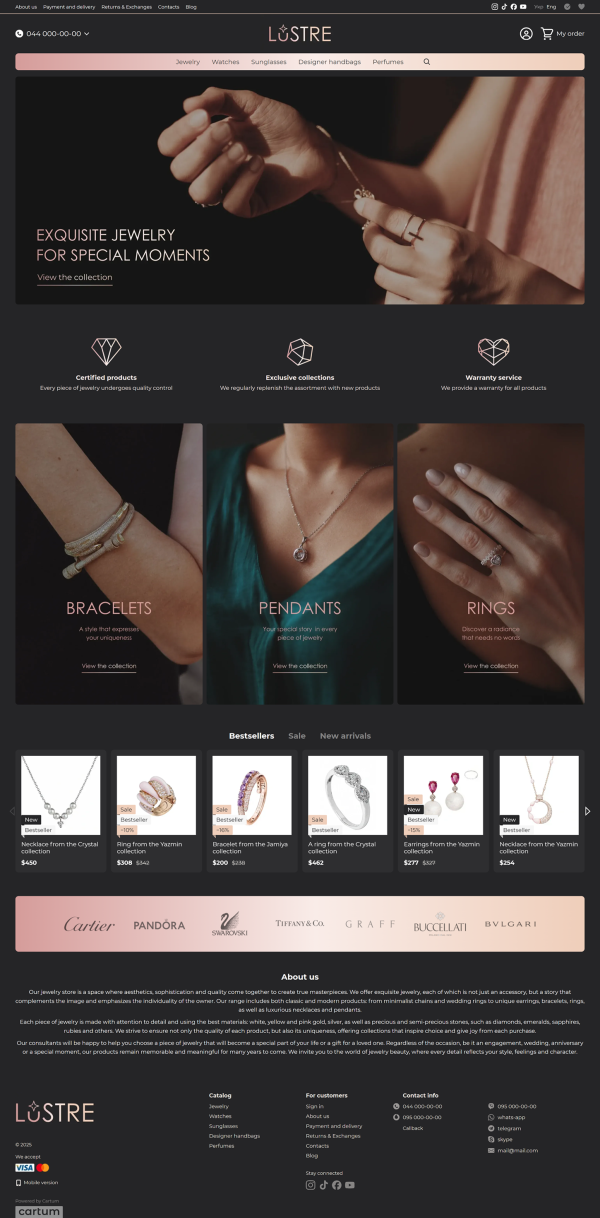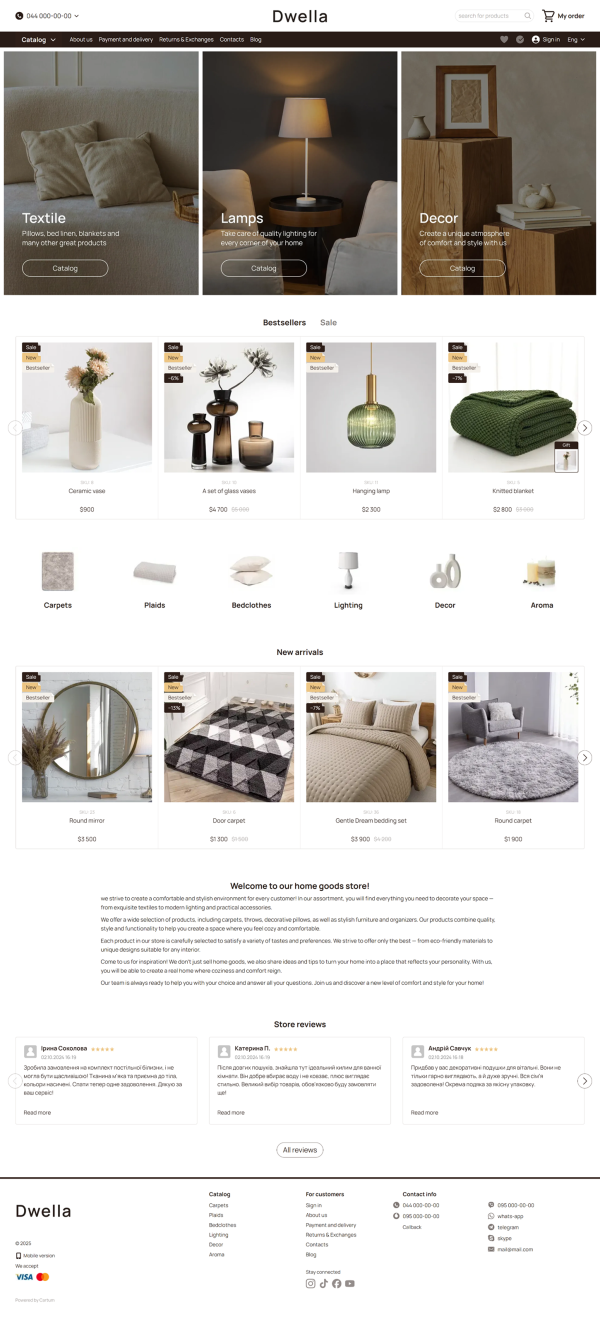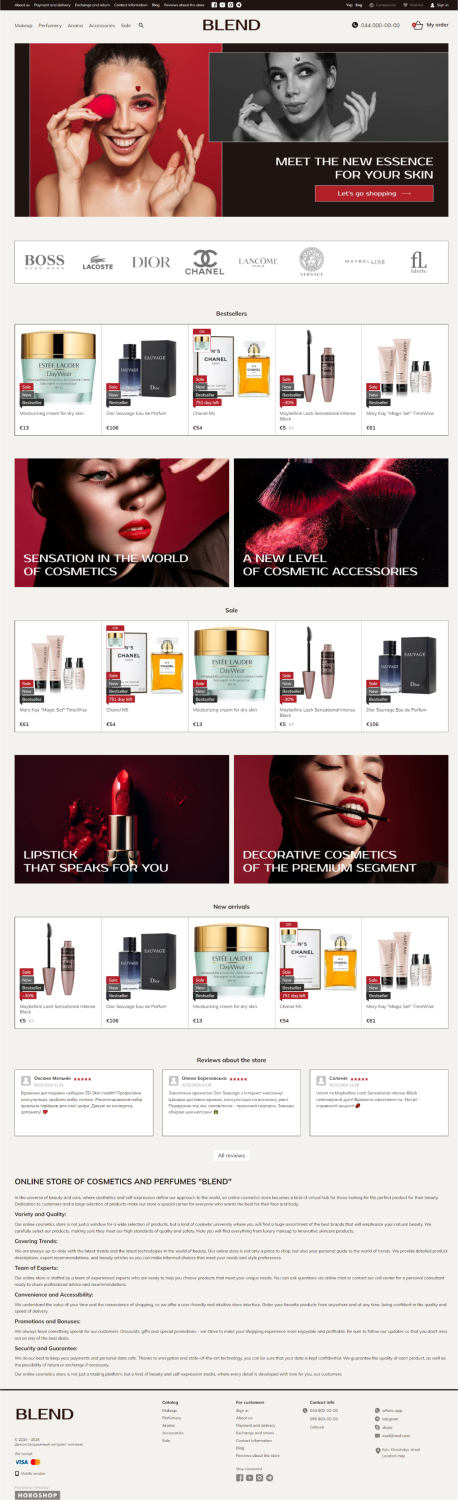Migrating to Cartum is not just a simple website transfer, but an opportunity to update your design, optimize processes, and increase sales efficiency. In this article, we share a step-by-step plan for migrating to our platform.
Entrepreneurs often decide to switch their e-commerce platform due to limitations of their current solution: complex management, lack of features, poor adaptability to modern demands, or high maintenance costs. Migrating an online store is a critical step that requires a clear plan and a solid understanding of all technical processes.
In this article, we’ll explain how to migrate your online store to Cartum and what business advantages the platform offers.
Features of Migrating to Cartum
Moving an online store to a new platform is different from building one from scratch. You already have findings that need to be preserved. Cartum allows you to:
-
replicate your existing design or create a completely new one;
-
transfer your content;
-
retain all page URLs to minimize changes in search engine rankings;
-
add new features and capabilities.
When you need to migrate to a new platform
Migration becomes necessary if your store:
-
is stagnating, with no growth in traffic or sales over an extended period;
-
has an outdated design;
-
lacks a high-quality mobile version or has none at all;
-
does not support the latest features;
-
is missing critical integrations for e-commerce, such as delivery and payment services or analytics tools;
-
cannot support your plans for international sales and expansion;
-
poses challenges for technical optimization such as being difficult to align with SEO best practices;
-
requires costly custom development for features already available on a new platform.
While there are standard steps in the website migration process, how exactly your store will be transferred to Cartum and how long it will take depends on the specifics of your current site, your requirements, and business needs.
We recommend testing the platform first. You can request free 7-day access by submitting a form on our website. Our team will contact you to coordinate the next steps, including design setup, catalog configuration, and product import.
Design setup
There are two ways to configure your store’s design.
Ready-made design from the gallery
This is the simplest and fastest option. You can choose a ready-made template from our design gallery and make minor edits if needed for example, adjusting the color scheme or rearranging content blocks. These changes are easy to make using the built-in design editor and don’t require any technical knowledge. We offer around 200 ready-made layouts that reflect current UI/UX design trends, mobile responsiveness, and ease of adaptation to specific niches.
Extended design setup
This option is suitable if you want to create a completely new design that incorporates your brand’s visual identity or closely replicates the look of your previous website. In the latter case, while we may not be able to fully reproduce the original design, we will make it as similar as possible within our capabilities. The advanced customization service is a paid option, starting at €150. You’ll need to provide our team with a brief based on a sample or submit a finished layout, if available.
Catalog Setup
To configure the catalog, a category tree and templates with the necessary attributes and variations must be created manually. After that, products along with their images can be imported. However, you don’t need to handle this yourself. As part of the migration service from another platform to Cartum, our specialists will set up the catalog for you.
Category filters can be placed either vertically on the left side of the site or horizontally at the top, depending on the number of filtering options. If there are many parameters, the vertical option is preferable. You can also edit product preview cards in the catalog and customize the product page layout such as the arrangement, order, and display of elements using the design editor in the Cartum admin panel.
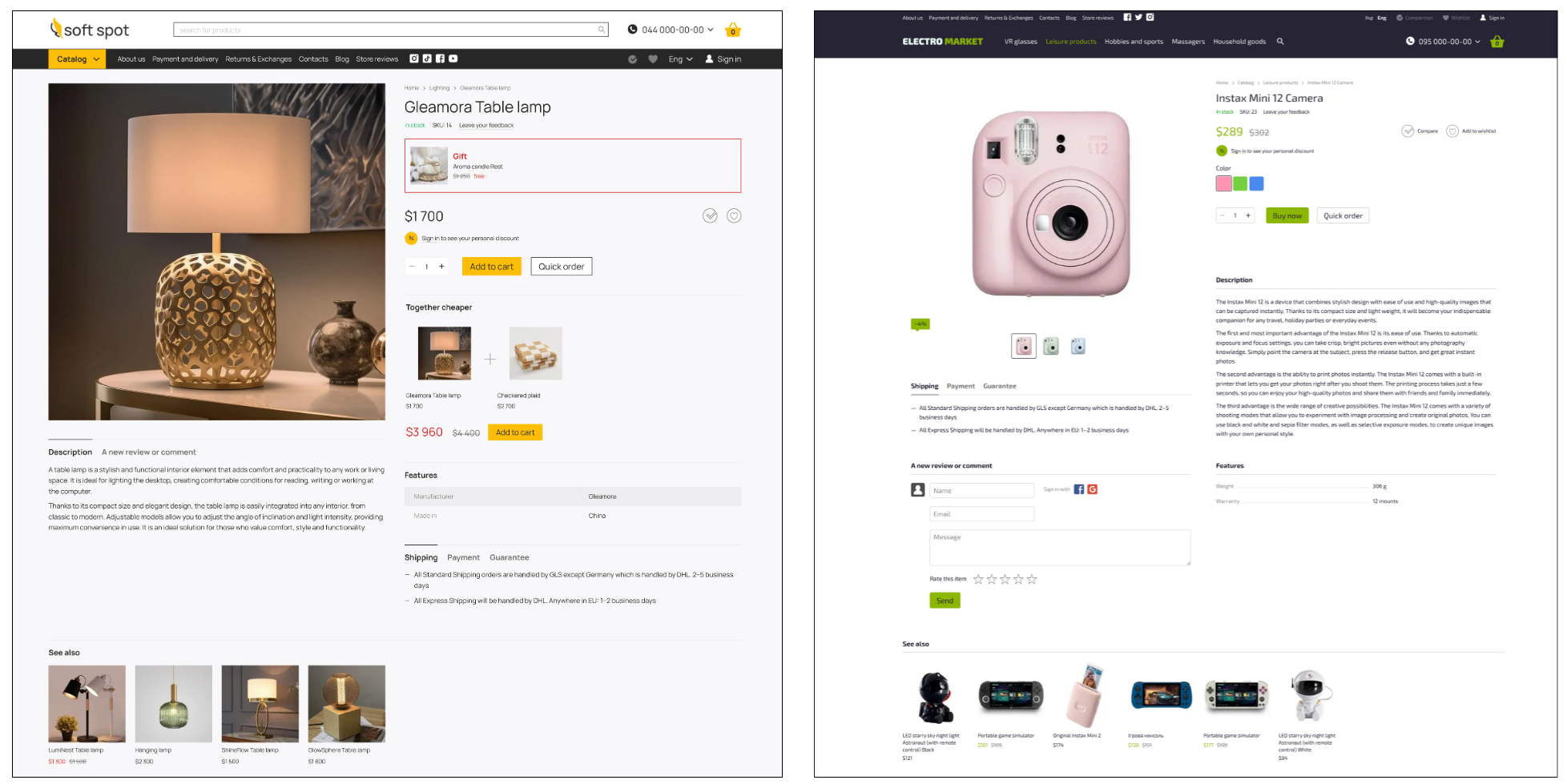
Product import
Once the catalog is configured, you can begin transferring products from your old platform to the new one. You can do this yourself or enlist the help of Cartum specialists. Products in file formats such as YML, XML, XLS, CSV can be uploaded to Cartum without issue and do not require external assistance. In more complex cases, our developers get involved, for example, when migrating from a database of an old website hosted on a CMS like WooCommerce or OpenCart.
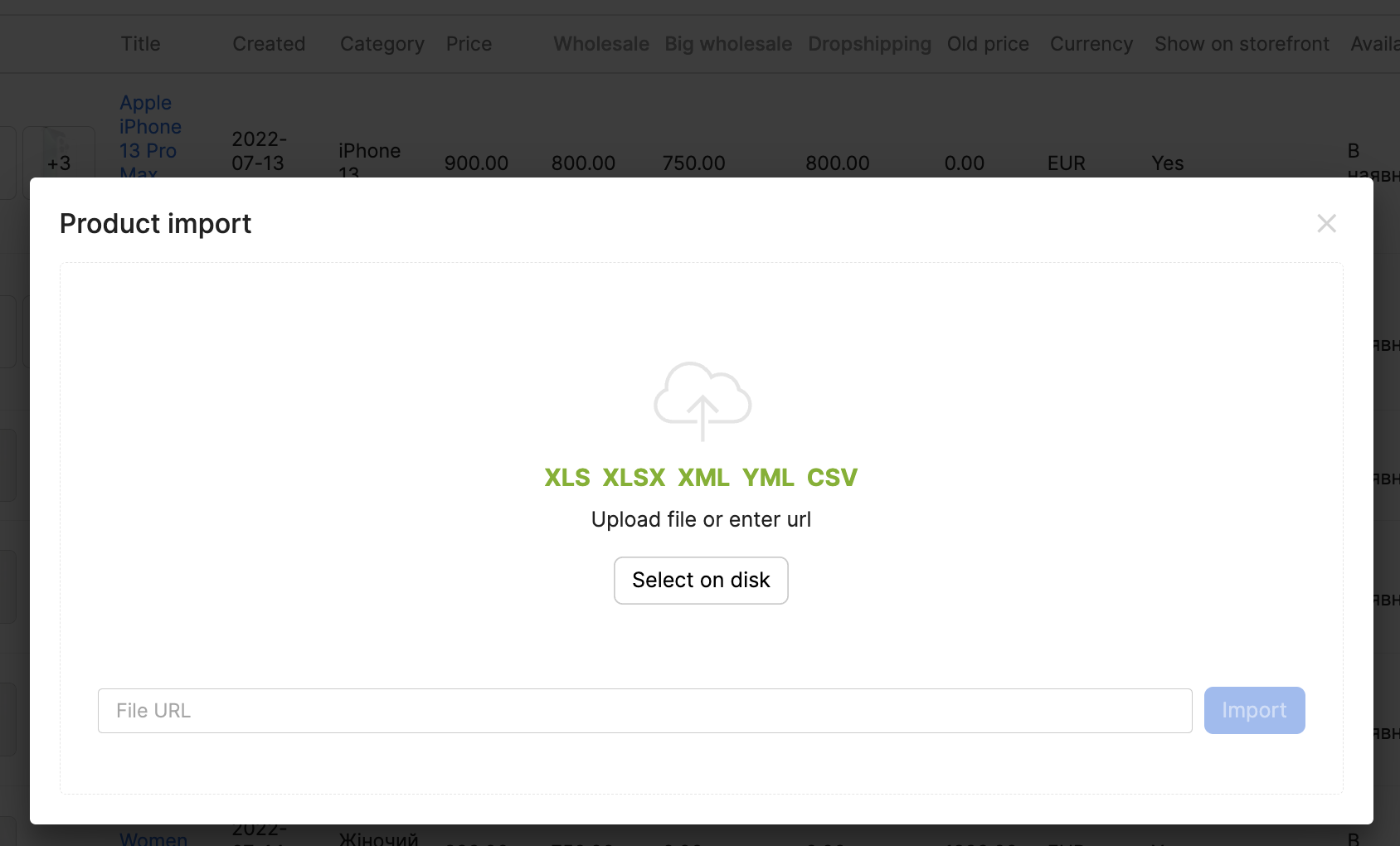
If the platform you're migrating from supports export in XLS format, you can also use a paid service to import additional content such as news articles, customer reviews, and client information.
Additional configuration
After the content has been migrated, the following settings are applied:
-
adding payment and shipping options;
-
enabling currencies in which product prices will be displayed;
-
activating discounts and promotions for specific product categories, brands, or individual items;
-
connecting built-in integrations such as Google Analytics, payment gateways, shipping services, etc.;
-
installing external JS-scripts — for example, to integrate an online chat on the website;
-
adding contact details and populating informational pages;
-
enabling watermark display on product photos;
-
creating stock availability statuses and managing inventory;
-
integrating a loyalty program for returning customers;
-
configuring the order processing mode;
-
enabling the user agreement checkbox during checkout;
-
adding the "Do not call to confirm order" option;
-
enabling the Google Invisible reCAPTCHA function to prevent fake orders.
These features are configured by the store owner. Most settings can be implemented quickly, as they are already built into the Cartum admin panel and only require activation in the relevant section. Our step-by-step guides make it easy to navigate all configuration options. If any issues arise, you can contact our support team for assistance.
While you're adjusting the necessary settings, our specialists continue working on migrating your store to Cartum — this collaborative approach helps save time and speeds up the migration process.
Choosing a pricing plan
Migrating a website from another platform to Cartum costs €150. This fee covers product export from the old site, assistance with selecting a design template, and consultations on all necessary settings. After that, a monthly subscription fee is charged based on a fixed-rate plan. The cost of running an online store starts at €9 per month, depending on the number of products and order volume. In addition to built-in features and integrations, all pricing plans include technical maintenance such as performance and security monitoring, regular updates, new feature rollouts, and customer support consultations.
Domain connection and site indexing
During the migration and setup process, your store will be hosted on a test domain, which is not intended for live traffic. Once you’ve paid for a pricing plan, you can begin running ad campaigns and promoting your products through the appropriate marketing channels.
Preparing your online store for promotion
Your own website is the foundation for promoting your online store across various channels. You’ll be able to distribute content to multiple platforms and simplify operations with them. Cartum provides tools for store promotion via SEO, Google Shopping, Google Ads, and social media platforms like Facebook and Instagram.
SEO Optimization
We aim to minimize the impact of migration on SEO by:
-
preserving existing URLs when available through export files or accessible from your old site's database;
-
offering the ability to set up 301 redirects if the original URLs cannot be retained;
-
reducing the need for a full site reindexing as much as possible;
-
eliminating duplicate pages and blocking indexing of technical pages;
-
providing new SEO tools — such as creating landing pages, generating sitemaps, and more.
Our goal is to preserve the SEO value your online store has already built and provide a foundation for further growth in search rankings.
Exporting products to external platforms
Cartum allows you to generate product feeds in just a few clicks for promotion on social media and search engines. This enables partial automation of tasks related to ad campaign launches and customer acquisition through additional sales channels.
What results can be expected?
We do not offer a 100% guarantee of success. However, migrating to a platform that enables a more modern and user-friendly website can already lead to improved conversion rates. With the right marketing strategy in relevant channels, online stores on Cartum have the potential to grow in traffic, orders, and revenue.
Conclusion
Migrating to Cartum opens new opportunities for your business. Transferring your online store allows you to refresh your design, benefit from a user-friendly interface, and manage most tasks within a single platform. Cartum automates routine and complex operations and handles the majority of technical processes. We've also made it easy to expand into additional sales channels. Our mission is to make commerce simple and effective. Submit a request for a free trial and experience the difference.