Pop-up windows are one of the most popular marketing tools in e-commerce. In this article, we will explain in detail what pop-up windows are, how to make them effective and what services exist for this purpose.
Pop-up windows are one of the most popular marketing tools in e-commerce. In this article, we will explain in detail what pop-up windows are, how to make them effective and what services exist for this purpose.
What are pop-ups?
Pop-ups are windows that appear on top of the main website content to draw attention to specific products and promotions. Pop-ups can have different calls to action depending on their design and structure. One of the primary purposes of pop-ups is to generate leads. The pop-up window should help the user perform the targeted activity, not irritate and make him want to close the site as soon as possible.
What is the purpose of pop-ups?
You can use pop-ups to offer to sign up for a newsletter, get a discount, or get a promo code. You can set up pop-ups on different site pages in such a way as to display them at the right moment and not overlap with each other.
Rules for implementing pop-ups
Pop-ups become more efficient if the following guidelines are followed during setup:
-
the user should have the ability to close the pop-up immediately;
-
the pop-up should fit your site and not be too bright, obtrusive or intrusive;
-
pop-up displays only one time per page;
-
do not forget that pop-ups are displayed not only on the desktop but also on mobile devices, so adapt the size and content, if necessary;
-
turn off the sound message when a pop-up appears;
-
show only helpful information to the user;
-
don't run pop-ups on the product payment page and pages with high conversion rates;
-
limit the number of impressions.
Services for creating pop-ups
There are a lot of tools and services for creating pop-ups. Most services provide a free test period or minimum package. Therefore, you can try their features. We've gathered a few popular services for creating pop-ups, and we'll talk more about them.
Mailmunch
When registering with Mailmunch, you'll have to fill out a lot of information, provide your website address, phone number, and physical address, and give a link to your Instagram and Facebook pages. The lead generation and marketing platform allow you to do more than create pop-ups. Mailmunch's toolkit includes a designer of webpages, forms, and emails.
Mailmunch capabilities:
-
a/b testing;
-
advanced analytics;
-
data export in CSV format;
-
many templates (most are only available for the paid tariff);
-
handy designer;
-
pop-ups are adaptive and optimized for mobile devices;
-
integration with free photo stocks Unsplash, Pexels and Pixabay.
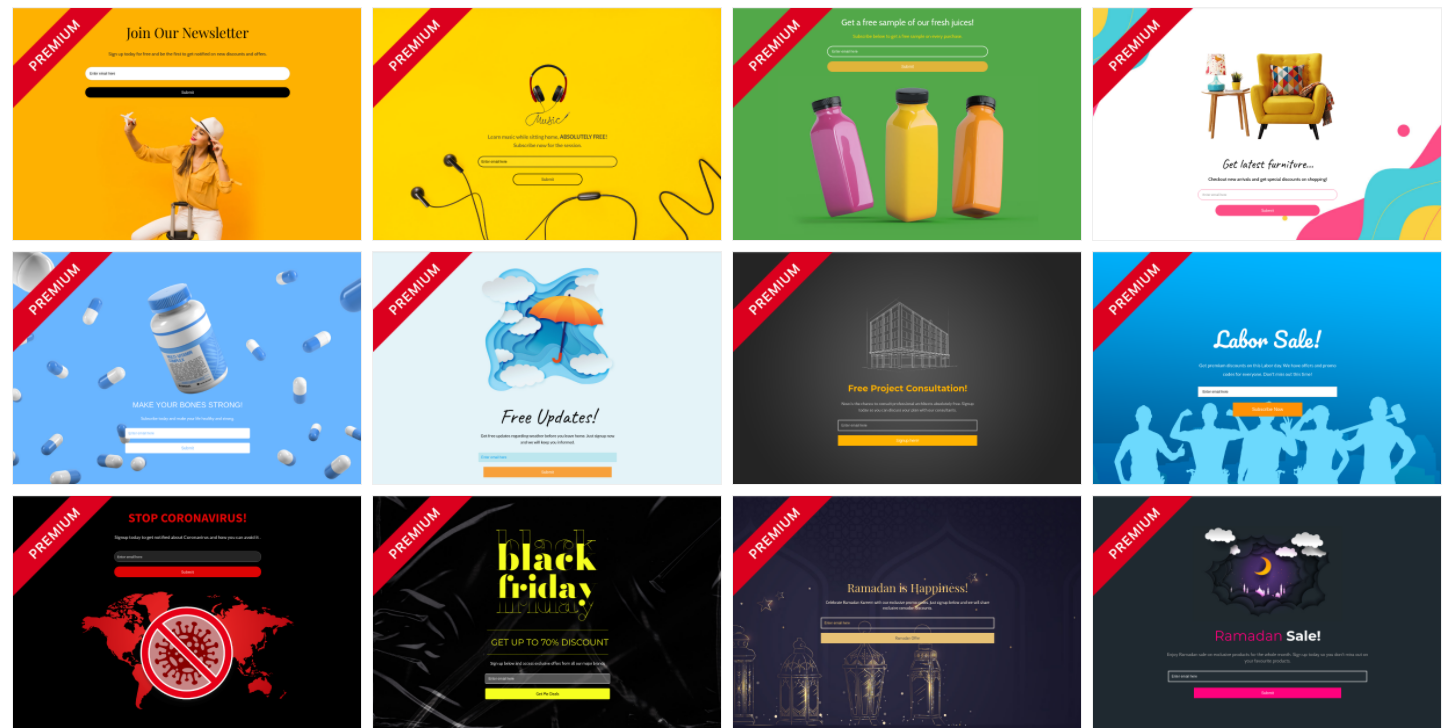
Test period: there is a Free tariff with a basic set of features, where you can connect one site and test the entire setup process.
Interface language: English
Rates: premium rate — $13.99 per month (if you pay for one year), with monthly payment — $19.99.
Getsitecontrol
It is a well-known service for creating pop-ups, widgets, subscription forms, and social media buttons. A simple interface and low cost make Getsitecontol attractive to most users. The service contains everything you need to create pop-ups quickly and allows you to use one online dashboard to manage all your widgets. With Getsitecontol, you can conduct surveys and grow your subscriber base.
Getsitecontrol capabilities:
-
ready-made templates available for editing;
-
all widgets are adapted to mobile devices;
-
more than 1000 integrations with other services and platforms;
-
online support;
-
targeting specific audiences;
-
CSS-editor;
-
dynamic text substitution, allowing maximum personalization of the widget;
-
a/b testing.
Test period: yes, 7 days.
Interface language: English.
Rates: Minimum monthly fee of €9 for 20,000 impressions, €19 for 100,000 and €24 for unlimited.
Poptin
All of Poptin's features focus on maximizing the effectiveness of pop-ups. One of the advantages of Poptin is the ability to get real-time technical support. Poptin is suitable for advanced users who have already run pop-ups with other services and want to try new options.
Poptin capabilities:
-
Detailed targeting by geolocation, browser, traffic source, specific date, time and other parameters;
-
9 variants of trigger settings for displaying pop-ups;
-
Extended and convenient visual editor;
-
Integromat and Zapier integrations;
-
chat and email support;
-
real-time results tracking
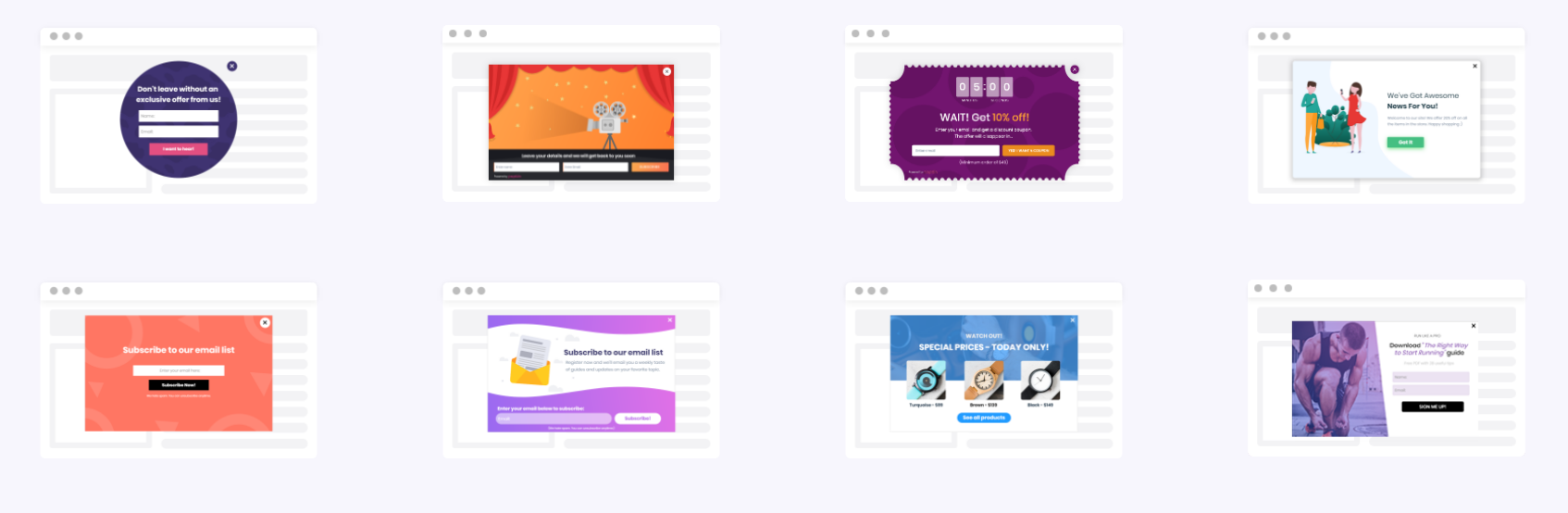
Test period: no, but there is a free rate with reduced capabilities.
Interface language: 16 different languages of the world.
Rates: The minimum is $25 per month if you pay monthly. The minimum rate includes 10,000 pop-ups per month. The Pro plan gives 50,000 impressions for $59, and the Agency plan allows you to choose the number of pop-ups from 150,000 to 2 million with a corresponding increase in the rate.
Hello Bar
Hello Bar is an easy-to-use service with lots of integrations. The author of the platform is Neil Patel - one of Forbes' 10 best marketers. The service has over 500,000 users. Hello Bar offers to turn 83% of your website visitors into leads, subscribers and customers. The service's obvious disadvantage is its price. Hello Bar is the most expensive of all the services described in this article.
Hello Bar capabilities:
-
easy installation;
-
integration with different tools and platforms;
-
choice of target for the pop-up;
-
understandable analytics and customizable reports;
-
more than 100 ready-made templates;
-
a/b testing;
-
automatic detection of your site design and matching fonts and colors.
Test period: there is a free tariff with a limit in displays up to 5000.
Interface language: English.
Rates: from $29 per month for 50,000 impressions.
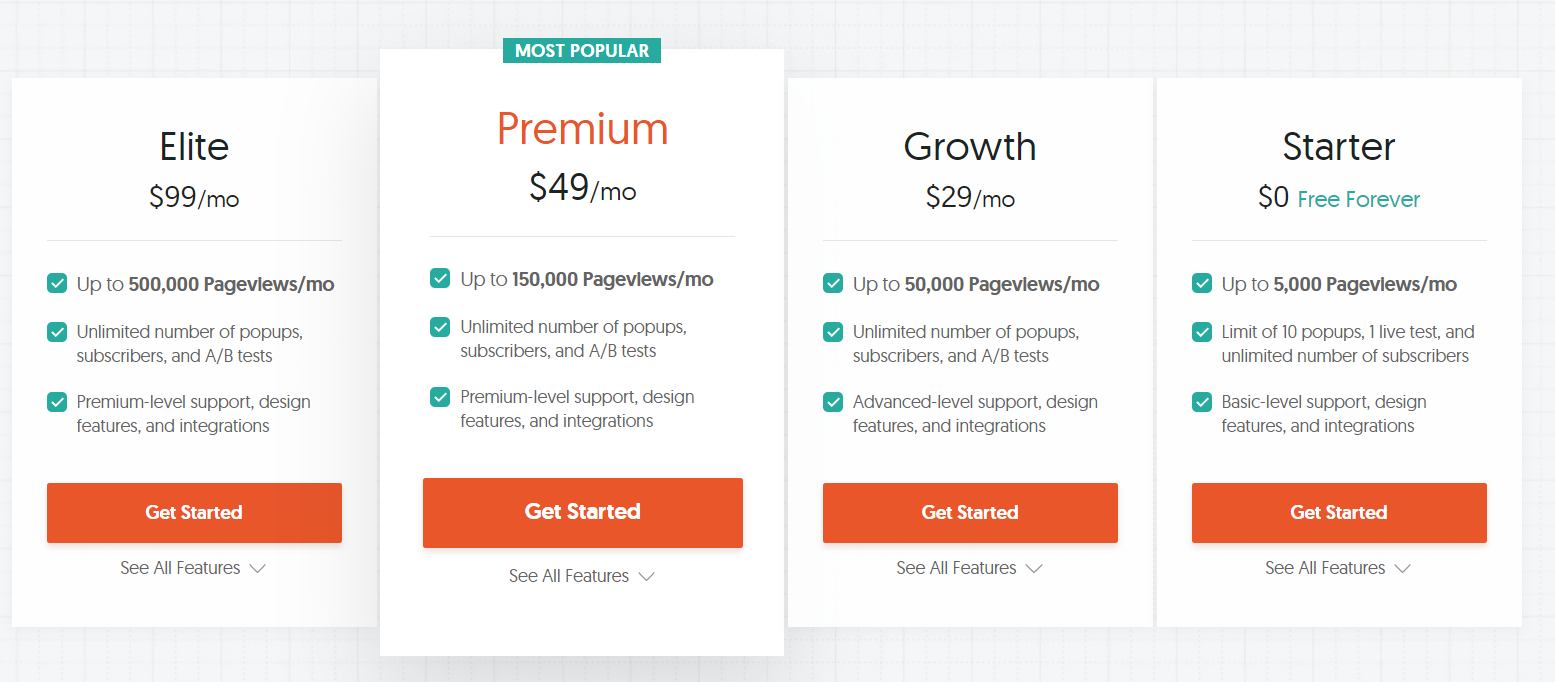
Helpcrunch
HelpCrunch is a marketing platform for all kinds of communications. Among the tools offered by the company are not only pop-ups but also chat rooms, an e-mail service, and auto-messages.
HelpCrunch capabilities:
-
exit intent - a technology that tracks visitors' attempts to leave the site;
-
the ability to create video pop-ups;
-
flexible customization, animation;
-
Trigger pop-ups and the ability to separately configure displays for authorized users;
-
online reports.
Test period: free access for 90 days.
Interface language: English.
Rates: $12 for the basic rate, $20 for professional, and $495 for unlimited.
Conclusion
With proper implementation, pop-ups are an exciting and powerful tool for increasing conversions. The choice of a pop-up designer should be based on your goals and budget. The number of services for creating pop-ups is impressive: even the most demanding professional can choose the right one. If you've never tried to design pop-ups - select one of the options with a free rate or a test period.





